 How
many remotes do you have? I have one for the TV, another for the
DVD player, a third for the stereo, and yet one more for the VCR.
4 remotes = 1 crowded coffee table. With the OmniRemote by Pacific
Neo-Tek, I can clear my table and control every component of my entertainment
system with my Visor.
How
many remotes do you have? I have one for the TV, another for the
DVD player, a third for the stereo, and yet one more for the VCR.
4 remotes = 1 crowded coffee table. With the OmniRemote by Pacific
Neo-Tek, I can clear my table and control every component of my entertainment
system with my Visor.
Physical Specifications
The OmniRemote is a standard-size
Springboard module, similar to the InnoPak/2V
, with the exception of a small emitter that sticks out less than 3 mm
above the Visor. The OmniRemote is graphite in color and has a purple
label that matches Pacific Neo-Tek's colors, and it can control components
at much greater distances than the Visor's internal Ir can.
Usability
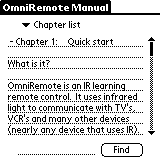 The
OmniRemote installs two applications onto the Visor: Remote
and Manual. Remote
is where all the action is, while Manual has
full instructions for using OmniRemote. I really like the fact that
the user's guide is on the Visor, as it makes a complete package.
Most other software help is comprised of .PDF files that can only be read
on a desktop computer, which does not help you when you are away from your
desk. When the OmniRemote is removed, the applications are also removed,
while the remote data remains on the Visor.
The
OmniRemote installs two applications onto the Visor: Remote
and Manual. Remote
is where all the action is, while Manual has
full instructions for using OmniRemote. I really like the fact that
the user's guide is on the Visor, as it makes a complete package.
Most other software help is comprised of .PDF files that can only be read
on a desktop computer, which does not help you when you are away from your
desk. When the OmniRemote is removed, the applications are also removed,
while the remote data remains on the Visor.
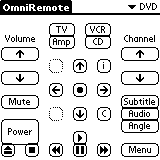 Training
the OmniRemote is somewhat easy. First align the remote and the Visor
so that the Ir Port is in front of the remote, then set the Mode
to Training and then tap the button to be
"trained." You will then see an "Align your remote screen."
At this prompt, press the button on the remote -- you will hear a click.
Tap the screen on the Visor to go to the programming screen and then press
the remote button once quickly; repeat for the remaining buttons.
Training
the OmniRemote is somewhat easy. First align the remote and the Visor
so that the Ir Port is in front of the remote, then set the Mode
to Training and then tap the button to be
"trained." You will then see an "Align your remote screen."
At this prompt, press the button on the remote -- you will hear a click.
Tap the screen on the Visor to go to the programming screen and then press
the remote button once quickly; repeat for the remaining buttons.
For my testing, I "trained" OmniRemote
to replace the remotes for the TV, DVD player, VCR and stereo. All
but the VCR are made by RCA. For the DVD player, I had to create
most of the buttons because it was not one of the included configurations.
The remaining remotes already had pre-made buttons for them. Creating
buttons is pretty easy, although you have to work with an invisible gridline
that the OmniRemote uses for button spacing. When creating buttons,
you will need to decide which particular remote buttons you need the most,
as the Visor's 160x160 screen limits the number of buttons that can be
made.
Usability >>