 |
|
Blast from the past! We stopped updating VisorCentral in late 2002, but feel free to browse around and feel nostalgic. There are 135 reviews and over a thousand articles in our archives. Also check out an even older version of the site.
|
|
|
 |
  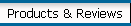      |
 |
| |
visorcentral.com >>
Support >>
FAQ >>
How do I know how much available memory I have left on my Visor?
Click on the "Home" icon in the graffiti area, then on the "Drop Down Menu" icon, and finally select either Info or Delete.
More Information
Click on the "Home" icon in the graffiti area, then on the "Drop Down Menu" icon, and finally select either Info or Delete.
Either screen shows available memory.
|
|
|
 |
|
 |
 |
 |
 |
Copyright ©1999-2016 Smartphone Experts. All rights reserved :
Terms of Use : Privacy Policy
VisorCentral is not not affiliated with or endorsed by Handspring Inc in any way.
|